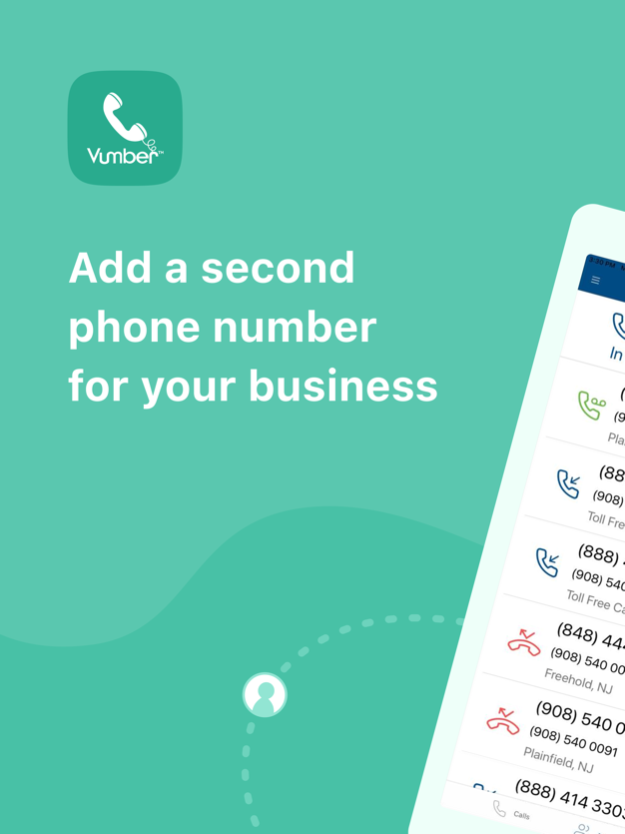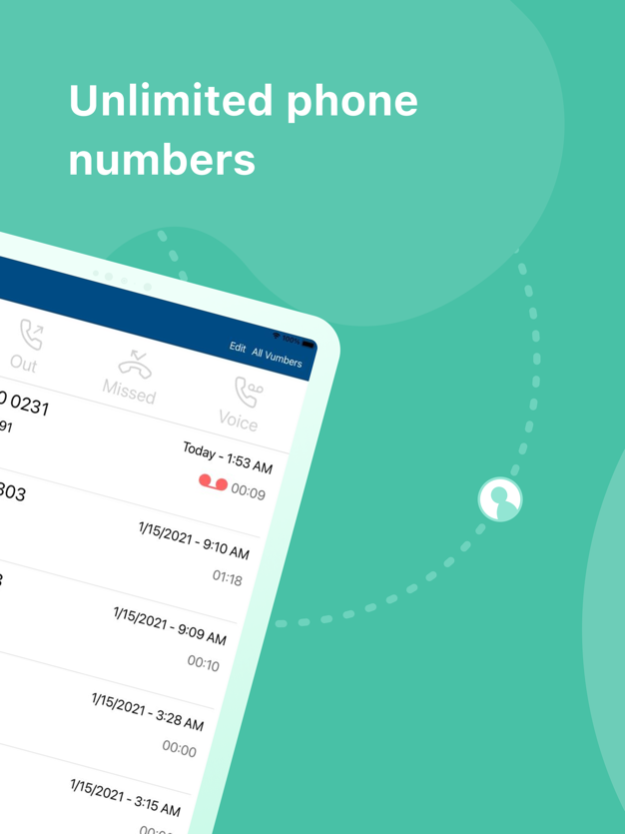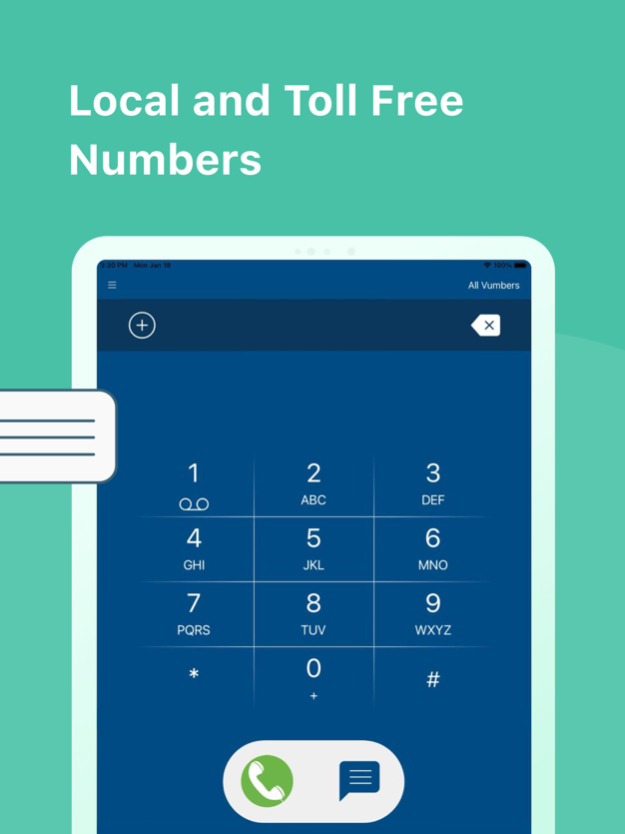Vumber – Business Phone Number 5.5.2
Free Version
Publisher Description
Why Vumber for your Business?
Vumber is the answer when you need a second business phone number. No more sharing your personal information with your customers. Expand your business and personalize it with as many business phone numbers as you need, with Vumber. In 3 easy steps, you can start using your new phone numbers right away for your business!
1. You get to choose your local or toll-free number
2. Link it to an existing mobile or landline phone number
3. Start calling and texting with your new phone number
Vumber customers benefit from these wonderful benefits:
Get Toll Free or Local Numbers for Your Business
Make and receive calls using your Vumber
Supports text messaging and fax receipt
Optional call recording, voicemail, and transcription
Instant setup, no long term contracts, cancel anytime
Easy to use dashboard to track online/offline responses
Access advanced features like custom call blocking, detailed call activity, and more from your online account.
Mar 25, 2024
Version 5.5.2
Send MMS with image attachment
About Vumber – Business Phone Number
Vumber – Business Phone Number is a free app for iOS published in the Chat & Instant Messaging list of apps, part of Communications.
The company that develops Vumber – Business Phone Number is A V M Software INC.. The latest version released by its developer is 5.5.2.
To install Vumber – Business Phone Number on your iOS device, just click the green Continue To App button above to start the installation process. The app is listed on our website since 2024-03-25 and was downloaded 1 times. We have already checked if the download link is safe, however for your own protection we recommend that you scan the downloaded app with your antivirus. Your antivirus may detect the Vumber – Business Phone Number as malware if the download link is broken.
How to install Vumber – Business Phone Number on your iOS device:
- Click on the Continue To App button on our website. This will redirect you to the App Store.
- Once the Vumber – Business Phone Number is shown in the iTunes listing of your iOS device, you can start its download and installation. Tap on the GET button to the right of the app to start downloading it.
- If you are not logged-in the iOS appstore app, you'll be prompted for your your Apple ID and/or password.
- After Vumber – Business Phone Number is downloaded, you'll see an INSTALL button to the right. Tap on it to start the actual installation of the iOS app.
- Once installation is finished you can tap on the OPEN button to start it. Its icon will also be added to your device home screen.